Introduction
Electronic Ink (E Ink) and the Liquid Crystal Display (LCD) are two technologies that have established different and strong positions in the world of digital displays. Although both have the same basic purpose to display digital information, the underlying principles are very different, and thus the user experience, performance, and optimal use cases are also radically different. To the end-user–the casual reader, the industry enterprise–the choice between the two is not one of which is the better one, but which is specifically and exactly designed to do the job required.
This paper will give a detailed discussion of E Ink and LCD technology. We are going to dismantle their very mechanics, compare their effects on eye health, compare their performance numbers, and match what they can do with real-world applications, both personal and industrial. This is aimed at providing you with the required knowledge to make an informed decision that is clear and also based on your specific needs.
How Do E Ink and LCD Screens Work?
To appreciate the basic differences between E Ink and LCD displays, one must begin with the way the two technologies create an image. Whereas E Ink uses a passive, reflective mechanism and behaves like ink on paper, LCD uses active light transmission and modulation by means of layered electronics. The two strategies lead to very different performance profiles.

E Ink: The Reflective Display
Electrophoretic display technology, also called E Ink, is based on the displacement of physical pigment particles. Millions of microcapsules, each of which is suspended in a clear fluid, are incorporated into the display surface and filled with both positively charged white particles (usually titanium dioxide) and negatively charged black particles (usually carbon black). Under these capsules is an electrode matrix. When voltage is applied to certain areas, the electric field is used to move these particles around: a negative charge moves the black particles downward and the white particles up so that the surface is white; a positive charge causes the reverse. The bistability of this technology is what makes it so efficient, as once the particles are in place, they do not move further and consume more power. Energy is consumed in the refresh process only, but not during the display a static content. Also, since E Ink does not emit its light, but reflects ambient light, it provides a visual experience that is similar to paper, free of glare, low on eye strain, and even readable in direct sunlight.
LCD: The Transmissive Display
Contrary, LCD (Liquid Crystal Display) operates on a back-lit, transmissive system which controls light instead of reflecting it. The most common one is the light source, which is usually an LED backlight that is always on and is at the heart of every LCD. The light goes through several layers: first, a polarizing filter; then, a thin-film transistor (TFT) matrix that supplies the voltage to a pixel; a layer of liquid crystal, which determines the orientation of the light; a second polarizer and an RGB color filter. Liquid crystals do not emit light by themselves; instead, they alter the state of polarization of the light depending on the voltage. When in the proper position, they pass light through the next filter; when out of position, they obstruct it. LCDs can generate millions of colors and refresh dozens of times per second by varying the intensity of the red, green, and blue subpixels, which makes them suitable for motion-intensive tasks such as video, games, and user interface interactions.
Engineering-wise, E Ink is attractive because of its extremely low power consumption, paper-like appearance, and lack of emitted light, which is best suited to long-form reading or digital paper applications. LCD, however, provides bright color reproduction, high refresh rates, and wide visual dynamic range, but with the tradeoffs of increased energy use and possible eye strain with constant light output.
E Ink Display vs LCD: The Battle for Your Eyes
The distinction between reflected and emitted lighting has important consequences in terms of visual comfort and eye health, particularly for users who have prolonged exposure to a screen. E Ink displays, based on reflective technology, perform well in well-lit conditions since they use ambient light, as paper does. This gives it sharp, readable output in sunshine, and with no glare. LCD screens, in contrast, which depend on light emitted by a backlight, do not fare well outdoors. Strong sunlight may overwhelm their light-producing, washed-out images and a lot of glare.
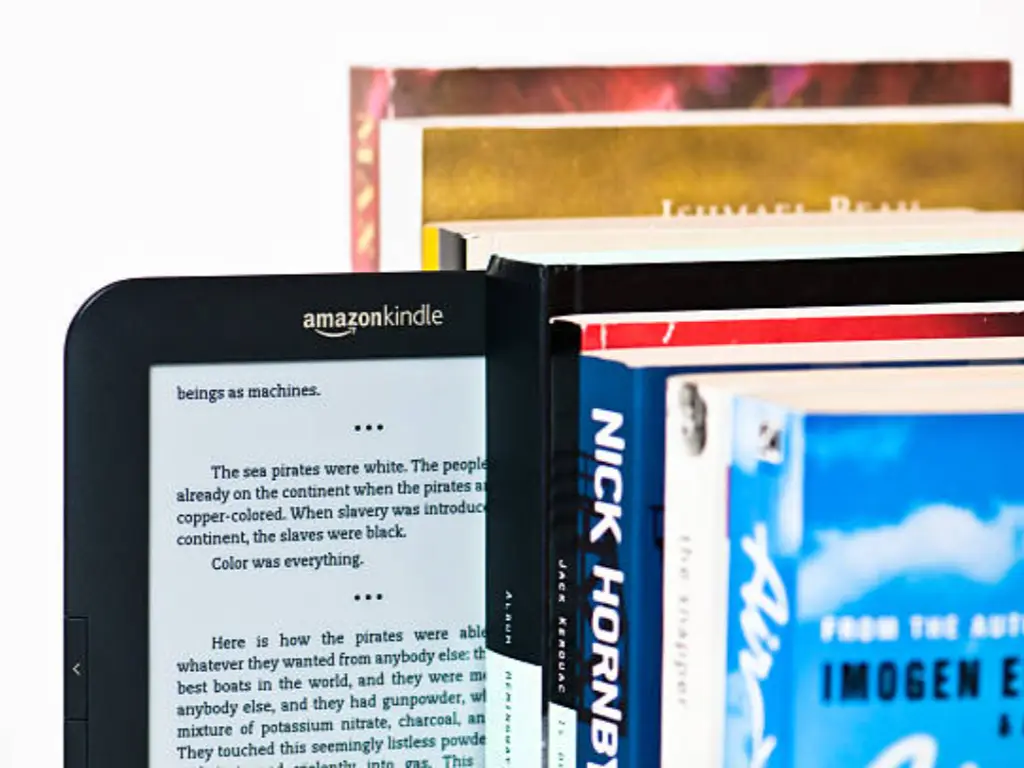
In the case of eye strain, the continuous release of light on LCD screens causes Digital Eye Strain (DES). This disorder is associated with long exposure to high-energy visible (HEV) blue light that is produced by backlit displays. Blue light, particularly when one is exposed to it in the evening, has been scientifically proven to inhibit the production of melatonin, which is the hormone that controls sleep patterns, resulting in sleep disturbances, eye strain, and eye discomfort. Conversely, E Ink screens do not produce light, and thus do not have these problems at all. To read in low-light conditions, E Ink devices have frontlight technology, soft LEDs on the bezel that indirectly light the screen but do not shine directly into the eyes. This minimizes the blue light, and it goes a long way to reducing eye strain.
| Feature | E Ink Display | LCD Screen |
| Light Source | Reflects ambient light (Reflective) | Emits its light (Emissive) |
| Outdoor Readability | Excellent, no glare | Poor, suffers from glare |
| Eye Strain | Minimal, similar to reading a paper | Can be significant with prolonged use |
| Blue Light Emission | None from the display itself | Significant emission from the backlight |
| Best Environment | Brightly lit rooms, outdoors | Dimly lit or dark rooms |
Performance Face-Off: Speed, Color, and Power
In the selection of E Ink and LCD displays, speed, color, and power consumption are three major factors that are considered in the choice. The two technologies are strong in varying aspects, and the decision is therefore a trade-off between performance and energy efficiency.
Speed (Refresh Rate)
LCDs excel in speed. LCDs are capable of displaying smooth motion with refresh rates of 60Hz (on standard models) up to 144Hz or more (on gaming monitors), so they are suitable for dynamic content such as video playback and even video games. The high refresh rate makes it easy to scroll and navigate smoothly, and the transitions are smooth too, which makes it immersive to use and media consumption or interactive apps.
Conversely, E Ink screens have a far slower refresh rate. Such technology involves physical rearrangement of particles to alter the image, which causes screen flashes and ghosting effects to be visible. Although the technology of waveforms has made the process of refresh more efficient in operations such as turning pages, E Ink has not been able to compete with LCD in dynamic settings. It is most appropriate with content that does not change frequently, e.g., e-books, where refresh rate is not as important.

Color
The LCD technology has been the leader in color reproduction. LCDs can display more than 16 million colors with the help of the RGB subpixel model, making them capable of displaying vivid and realistic images that are crucial in activities such as graphic design, video editing, and entertainment. Such a high color gamut can enable high saturation and detailed, rich images that cannot be attained when using monochrome displays.
Color E Ink is gaining, but is still behind. One of the first, such as E Ink Kaleido, applied color filters to monochrome displays, resulting in subdued, pastel-like tones. More recent models, such as E Ink Gallery 3, add colored pigments into the microcapsules to increase the quality of color; however, they are still not as bright as LCDs or OLEDs. The use of color E Ink displays is an interesting development, but at this point remains in its infancy and is mostly found on special applications where power consumption and ease of reading are more important than full color saturation.
Power (Battery Life)
In the battery aspect, E Ink is superior. E Ink screens only use power to update the image because of their bistable nature. A fixed picture, whether you are looking at a page in an e-book or a digital sign, does not need power to sustain it; thus, E Ink devices can run weeks on a single charge. As an example, this low power draw allows an E Ink e-reader to last several weeks of common use.
LCDs, however, need the backlight and liquid crystal to be powered all the time. This causes a large amount of power consumption, commonly expressed in watts, so a device such as a smartphone or tablet with an LCD display can only run 8-12 hours on a full charge, depending on usage. The battery life disparity is shocking, and E Ink has a significant advantage when it comes to long-lasting, low-power consumption.
Beyond a Simple Choice: Which Use Case Wins?
Whether to use E Ink or LCD technology is highly dependent on the application. Each one is superior in certain situations; thus, the best technology depends on the job to be done.
- For Immersive Reading & Studying: E Ink
In long-form reading, e.g., books, articles, or academic papers, E Ink is uncontested. E Ink is glare-free and eye-friendly and is therefore ideal for reading for long periods, and it gives a paper-like feel. E-readers such as the Amazon Kindle or the Kobo readers have been created with this in mind and provide a distraction-free reading experience so that one can read comfortably.
- For Focused Note-Taking: E Ink
E Ink is also suited to digital note-taking. On a device such as reMarkable or BOOX, you can have the friction of paper and the stylus, which resembles writing on actual paper. These tablets are quite suitable for students, scholars, and other professionals who require reading documents, taking notes, or drawing without any distractions because of low energy consumption and the absence of glare.

- For Multimedia & Gaming: LCD/OLED
LCD (and OLED) is the obvious choice in any activity that involves rapid movement and vivid colors, e.g., video streaming, gaming, or graphic design. LCD technology is just right with high refresh rates and millions of colors to show dynamic content. Both the slow refresh rate and color range of E Ink make it unsuitable for such applications.
- For General Purpose Computing: LCD
The most common general computing option is LCD. Be it a laptop, desktop, or multi-purpose tablet such as an iPad, LCD screens offer responsiveness, fluidity, and color accuracy demanded by modern operating systems, interactive software, and multimedia applications. LCDs allow one to read through the internet, respond to emails, participate in video chats, and use graphics-intensive programs.
The Industrial Shift: Displays in Business Solutions
Although most of the debate focuses on personal electronics, the special properties of E Ink and LCD have led to much innovation in commercial and industrial applications. Outside of our devices, these display technologies are radically transforming the way that businesses work, especially in retail and public information systems.
The practical difficulties of fixed, paper-based information are formidable. Manually changing thousands of paper price tags is a slow, inefficient, and subject to error process in a large retail environment. Equally, the modification of the schedule of the public transport or the signage in the conference rooms involves manual changes. This is where the special benefits of E Ink have developed an entirely new paradigm: The Electronic Shelf Label (ESL). An ESL system uses small E Ink displays that can last years on a single battery, be updated wirelessly, and have price accuracy and operational efficiency.
But neither is the solution necessarily black and white. Where E Ink can provide the functionality of displaying core information, color LCD screens can be used as a complement to in-store digital signage and dynamic advertising. The selection and combination of the appropriate technology is essential in a successful digital transformation.
ZhSunyco®: Your Trusted Partner in Digital Display Solutions
Choosing a display supplier is a transaction. Choosing a technology partner to future-proof your business is a strategic decision. This is where ZhSunyco® excels, moving beyond hardware to deliver an intelligent retail ecosystem.
We offer a smarter economic model: escape costly subscription traps with our one-time perpetual software license, deployable on-premise for 100% data security. Our technology provides a distinct competitive edge, from pioneering four-color ESLs for high-impact promotions to leveraging AI with real-time CCTV analytics for dynamic pricing.
As a true end-to-end partner, we provide a complete solution—ESL, E-Ink, and LCDs—all seamlessly integrated via open MQTT protocols. This isn’t just a promise; it’s a globally proven reality. With a track record of serving over 35,000 stores in 180 countries, we have the scale, experience, and innovation to transform your physical stores into powerful digital assets. Ready to build a more intelligent and efficient retail environment? Connect with the ZhSunyco® team today to architect your future-proof digital display strategy.















Verdict: Which Display Technology Is Right for You?
The decision to take E Ink or LCD is eventually not a contest but an individual evaluation of priorities. No technology is the best; there is just the best tool to accomplish a particular task. The choice becomes an evident trade-off between expert visual comfort and versatile media all-in-one.
E Ink is the clear choice in case you want to read long forms, study, or want to reduce digital eye strain. It has a paper-like, reflective surface that works well in bright light, and its unmatched power efficiency is best suited to dedicated, low-power applications. On the other hand, watching videos, playing games or any other activity that requires free movement and vivid color is only possible with an LCD. It delivers the speed and graphical quality that contemporary multimedia and more general computer applications demand.

